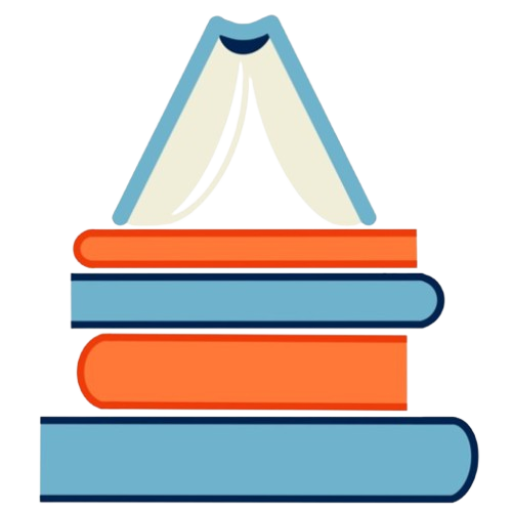Frequently Asked Questions
Welcome to the Wabeno Public Library and thank you for joining our community. The following Frequently Asked Questions are for new members as well as anyone using the library.
On this page: Library Cards | Items/Requests/Holds | User Fees
Library Cards
How do I get a library card?
Library cards are available in person for free to all residents of Wisconsin. Visitors from out of state may apply for a temporary account.
Please note:
- Patrons less than 16 years of age must apply in person with a parent or guardian present.
- To recieve your library card, you will need to present a government-issued photo ID (Wisconsin driver’s license or ID card, military ID, passport, etc.) and proof of current address (if not shown on the ID – recent canceled mail, bank statement, utility bill, etc.)
- If you already have an account with the Wabeno Public Library, or another V-Cat Library, you may not open a new account. Your original account must be updated instead.
Please bring your card with you whenever you visit as you will need it to borrow items.
How do I renew my library card?
To renew your library card, visit the Wabeno Public Library or any of the Wisconsin Valley Library Services public libraries in person with a government-issued photo ID and proof of current address.
Library accounts expire automatically every year regardless of how often you use the library. (If you have a temporary account, your card expires after six months). This provides an opportunity for library staff to update your contact information. Keeping this information up to date helps us measure our impact on surrounding communities and can affect how libraries are funded.
Where can I use my library card?
You can use your library card at any of the following public libraries in the Wisconsin Valley Library System:
* Branches of Antigo
** Branches of MCPL
What can I access with my library card?
You have access to all the public libraries in the Wisconsin Valley Library System’s catalogs, as well as access to e-books and digital audiobooks via Wisconsin’s Digital Library, online databases via Badgerlink, and physical collections throughout the state via Interlibrary Loan (WISCAT).
Items/Requests/Holds
How long can items be checked out? How many can I check out?
7 days: DVDs, Magazines
14 days: New Books, Series DVDs (TV shows, etc.)
21 days: Audiobooks, Books
All items are able to be renewed two times, though limitations apply if someone is waiting for the item.
The maximum number of holds and number of items a patron can have checked out is 100.
How can I request an item/place a hold?
To place a request/hold on an item:
- Go to the online catalog, select “Sign-In”, input your library card number and PIN, and select “Sign-In”.
- Find the item you want.
- Select the “Place Hold” button.
- A pop-up will ask where you want to pick the item up at. Select your preferred pick up location and then select “Submit Hold Request”.
How can I renew my checked-out items?
Library items may be renewed online*, in person, or via phone**.
- Be prepared to provide your 14-digit library card number and PIN.
- If others have requested the item, it will not be possible to renew.
- Renewals extend the item’s due date by 7- or 14-days depending on the type of item.
- The renewal period starts from the date you renew, so it is best to wait until the end of the item’s original checkout period to renew.
*To renew items online:
- Go to the online catalog, select “Sign-In”, input your library card number and PIN, and select “Sign-In”.
- Select “Checked Out Titles”.
- Put checkmarks next to the item(s) you wish to renew or select “Renew All”.
- Select “Renew Selected Items” and click “OK”.
- Note the new due date.
**To renew items via phone:
- Call 715-850-3044 during the library’s hours of operation.
- Ask the librarian to renew your items.
- When asked, please give your last name first then your first name.
Why can't I request certain items in the Library Catalog?
Most often, this happens when trying to request a “new” or “high demand” item that isn’t owned by your local library. If you recieve a “No Items Requestable; Request Denied” message when trying to request an item, this is likely what is going on. If that happens, your best options are to either find and request a different version of the item, submit a purchase suggestion, or wait until the item is no longer in “high demand” (usually 4 months).
Other reasons your request may be denied:
- The item is intended for use in library only.
- You have already requested the item.
- The only available item is damaged, lost, or otherwise unavailable.
- You have reached the account maximum of items requested.
Can I see a list of items I've borrowed in the past?
Yes, but you must first enable “Reading History”. Please note that library staff cannot view this information on your behalf, and this tool will only keep track of items starting from the time it is enabled.
Library Catalog
- Go to the online catalog, select “Sign-In”, input your library card number and PIN, and select “Sign-In”.
- Select “Reading History”.
- Select the “Start Recording My Reading History” button.
- You can visit My Account > Reading History to view your reading history at any time.
Wisconsin’s Digital Library (OverDrive/Libby)
- Visit Wisconsin’s Digital Library (WDL) and log in.
- Select “My Account” and choose “Settings”.
- Under “General”, check the box next to “History”.
- You can visit My Account > History to view your reading history at any time.
User Fees
How much does it cost to copy/print?
Black-and-white photocopies and print jobs are $0.10 per page.
Color photocopies and print jobs are $0.25 per page.
How much are late fees?
The Wabeno Public Library does NOT do late fees, but that only applies to our items. For items of other libraries, late fees may apply and may be different depending on the library.
$5 and above fee limit?
Patrons with more than $5 in fines are prevented from checking out more items until the fines are paid.